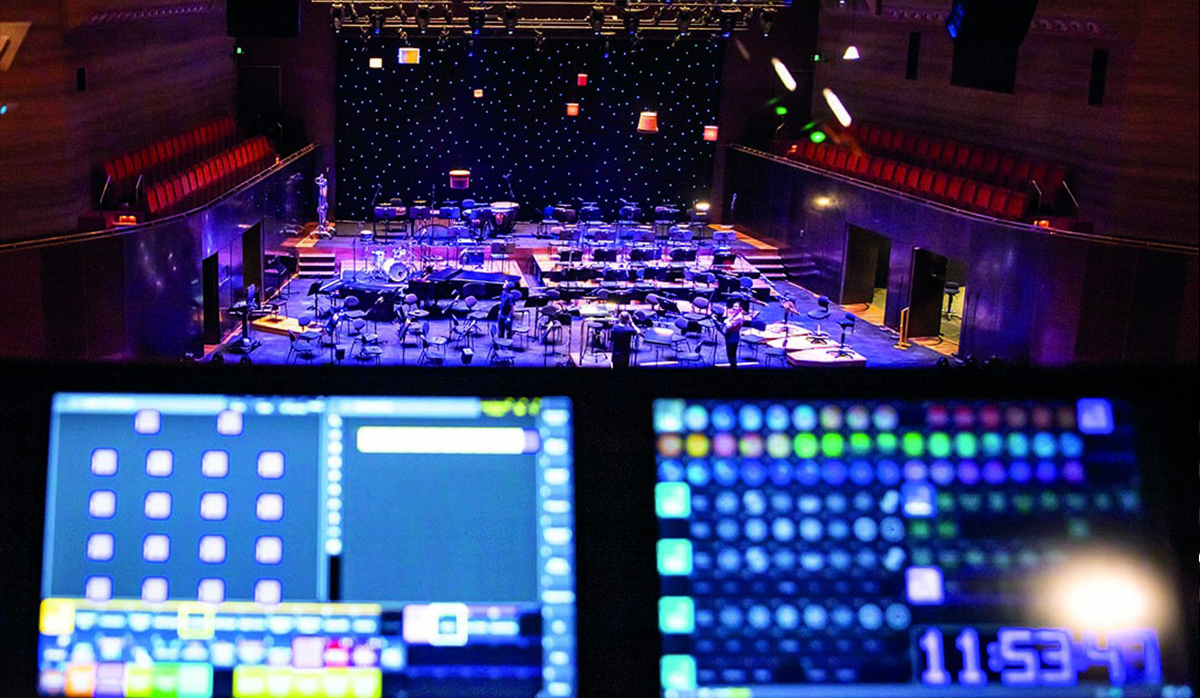Description
You have a computer or laptop with the grandMA3 onPC software installed? Then simply connect your onPC wing via USB and you are ready for programming. The command area looks the same as on the grandMA3 consoles including the five dual-encoders and 40 separate playbacks to directly control 4,096 parameters.
You have three DMX ports available, and you can use Ethernet protocols to send DMX data. On the rear panel you find all inputs and outputs of a grandMA3 console. MIDI, timecode and remote control are directly available. So you get the real console feeling!
The grandMA3 onPC command wing is designed as a powerful control solution on tour, for smaller theaters, shows, clubs or houses of worship. Also, if you are looking for a clever backup solution for your grandMA3 system or if you need a small pre-programming station, the grandMA3 onPC command wing will be the perfect choice.
Features
- onPC wing for real-time control of 4,096 parameters in combination with grandMA3 onPC
- Command section similar to grandMA3 compact layout
- 29 rotary RGB backlit encoder
- 5 dual encoders
- 10 motorised 60 mm faders
- 40 separate playbacks
- 16 assignable x-keys
- 2 motorised A/B faders 100 mm
- 1 Level-Wheel
- Individually backlit and dimmable silent (clickless) keys
- Just connect via USB to any PC running grandMA3 onPC